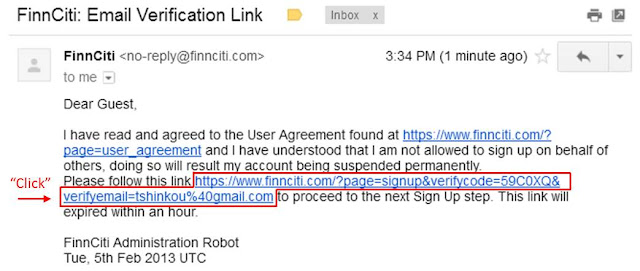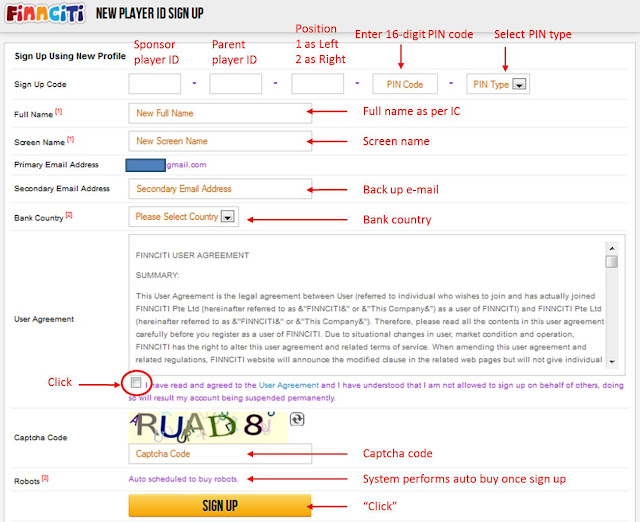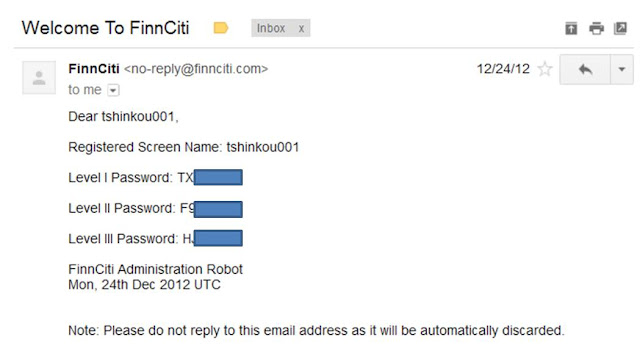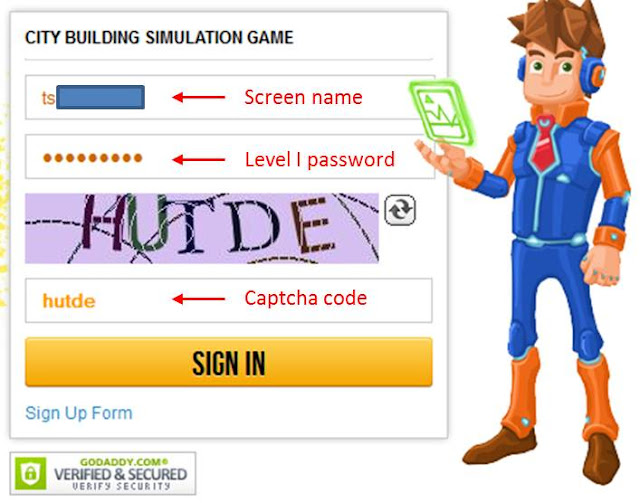很多朋友也许还不知道参与Finnciti的具体流程是什么,今天就图文并茂给大家说明:
首先,选择一个推荐老师也是很重要的,这个直接关系到您在Finnciti的收获.
新玩家首次参与需向老玩家购买积分(EP)注册游戏账户,然后在Finnciti游戏网站里购买游戏机器人。整个游戏过程都是玩家与玩家之间交易,公司只提供平台,并不干预游戏过程。
1.准备好开户资料发 给(老玩家)引荐人
2.打款给老玩家(引荐人)
3.引荐人收到款后给你制卡(注册码),并帮助注册
4.当注册好账户后,系统即刻产生ID号码及三层 游戏密码,ID号码和密码会发到您注册时填写的邮箱内
5.马上修改掉默认密码,改成自己容易记住的
6.在推荐老师的指导下买入代币
7.已经ok了, 就让钱给你工作吧!我已经给你准备好了详细的操作教程并全职为你跟进指导,保证让你学会操作和管理自己的户口。
说明:游戏户口属于个人私有财产,请自己妥善保管,不要交给其他人代管,或者替他人管理游戏户口,公司如果查到替人管理(或交人代管)游戏户口,将严惩并请其退出本公司的游戏。
I want to register ...
Many friends probably do not know what are the specific processes involved in Finnciti. The following illustration will explain to everyone. First, select a recommender (teacher) is also very important, since this is directly related to your benefit in Finnciti. Old developers will utilize accumulated EP to convert into PIN code for account registration. New developers have to purchase PIN code from the old developers, upon registration system will generate auto buy, to purchase robots at prevailing market price. All transactions are performed in between players and players throughout the course of the e-game, the company only provides a platform and does not interfere in the e-game.
Repeatedly i emphasize. We are dealing with virtual products, the service provider may manipulate the system to multiply its value as their wish so long to entice new participations. Today you have few hundred thousands and tomorrow company close shop, your money just disappears in the air within that moment. So, study the company and founder background (history) are deadly crucial prior to your participation.
1. Prepare your particulars.
2. Remit money to the old player (recommender).
3. Upon receiving, recommender will generate PIN code.
There are 2 ways to do ID registration
Method 1
* Suitable for those going-to-be members who are away from recommender's supervision.
( Follow procedure A1~ A10 )
** Suitable for existing developers who want to use left leg ID to sponsor but put under right leg
parent ID or vise versa. ( Follow procedure B1~ B5 )
Method 2
* Suitable if your recommender can sit beside you to supervise the registration.
** Suitable for existing developers who want to register additional IDs.
Developers will register from his/her genealogy chart.
This way is easier. ( Follow procedure C1~ C8 )
-------------------------------------- Procedure A1 ( Start ) ---------------------------------------
A1. Log on to http://www.finnciti.com and click "Sign up form".
A2. Click "New Profile"
A3. Email verification link will only be valid for 2 hours. This process is
to verify that you are able to receive emails from us. Due to strict
filtering rules implemented in respective email service provider, you
may have to check your Spam/Junk folder to retrieve the email. We
recommend Gmail if you are unable to receive the verification link.
A4. This shot will pop out on top of the screen.
A5. System has sent an "Email Verification Link" to new developer e-mail address. Go to your mail box to check inbox. Click the indicated link.
A6. Proceed with the next step of "New player ID sign up".
Your recommender will tell you the figures to enter in Sponsor player ID, Parent player ID and Position. New developer may enter the rest as shown below. Recommender may advise new developer the appropriate time to buy, since the market price is fluctuating.
If you are from a country which is not registered in the backoffice, you can select any country to register at this stage. However, in the profile update section you should key in "1234567" as Bank Account Number and Bank address as per your country of origin.
Any players register in such a way will not be able to encash their e-wallet money as long as the particular country is not officially open to participate. Their EP transaction is only available when the country is open for participation.
A7. Upon success, this shot will pop out on top of the screen. At the same time, system has perform an auto peeped in peeping game.
A8. System will send "Welcome to Finnciti" to new developer e-mail address. New developer's user ID and 3 levels password are attached in the mail. Go to mail inbox, you should have the similarity.
A9. Log on to "http://www.finnciti.com" by using level I password and update your profile.
For those players from country not registered in the backoffice, please follow this way...
Players with country bank registered in the backoffice should register with proper particulars.
A10. End. Enjoy the thrill.
Note : Every game account is a personal private property, safekeeping and proper account management is of top consideration. Don't manage others or let the others to manage yours. Company has the right to take action for punishment and may lead to account withdrawal to the developers if such matter is found.
----------------------------------------- Procedure A10 ( End ) ------------------------------------------
----------------------------------------- Procedure B1 ( Start ) -------------------------------------------
PROCEDURE "B" HAD BEEN DISABLED BY THE SYSTEM, IT WON'T WORK ANYMORE.
B1. This is another way to create "Maintenance Fee" instead of selling away robots as many developers do, selling robots to sustain "Maintenance fee" is not a wise idea anyway. It is too expensive of doing so, if you consider the exponential growth 3 ~ 4 years down the road. In this explanation, ID "K" will be assumed to sponsor "M" and subsequently ID "K" will get the referral bonus more than enough to sustain "Maintenance fee" usually, depending on the entering level of "M".
Log on to http://www.finnciti.com and click "Sign up form".
B2. Click "Existing Profile"
B3. This screen requires manually key in the figures in the three columns as shown, do it without mistake.
B4. Next, as usual follow the steps to complete registration.
B5. Upon success, you will have this screen shot shown. Congratulation ! Registration completed.
----------------------------------------- Procedure B5 ( End ) -------------------------------------------
----------------------------------------- Procedure C1 ( Start ) ------------------------------------------
C1. This method requires developers to register from his/her genealogy chart. The following example shows an existing developer has 3 alternative IDs namely A ; C or F to sponsor new ID "N". Assuming ID "C" is selected to do the sponsorship.
C2. Developer shall log on to 1058931 genealogy chart.
C3. Go to "Desk" , " Genealogy " , following screen shot will be shown .....
C4. Click the targeted "Green cross bar" carefully.
C5. Click "Existing Profile" if you want to create more IDs under same username.
Click "New Profile" if you want to create more ID with different username.
Click "New Profile" if you want to create new ID for your new prospect.
C6. Please ensure the selected "Green cross bar" is the correct one.
C7. Key in other informations.
C8. Congratulation ! Registration completed.
----------------------------------------- Procedure C8 ( End ) -------------------------------------------